Apps
How to download and use the MMGuardian Parental Control app!
Check out this article if you want to learn how to download and use an app that will help take care of your child on the internet!
Advertisement
How can I get the most out of the app?

Parental concerns about children’s online safety and wellbeing have risen to the top in the rapidly changing digital ecosystem. Parental control applications like MMGuardian can be useful in this situation.
This article will walk you through the process of downloading and using the MMGuardian Parental Control app if you’re a worried parent looking for a comprehensive solution to monitor and regulate your child’s digital activity.
Learn how MMGuardian can enable you to protect your child’s digital environment, keep tabs on their smartphone usage, set reasonable screen time limits, filter out inappropriate content, and promote honest dialogue about online safety.
Let’s explore the MMGuardian universe and discover the tools you need to protect your child’s online experience.
Recommended content
What are the benefits of using the MMGuardian Parental Control App?
There are several advantages to using the MMGuardian Parental Control software for parents looking to regulate their children’s digital activity and protect their safety. Here are some of these benefits:
- Information filtering: The program enables you to restrict your child’s access to harmful websites, apps, and information, making the internet a safer place for them. It assists in shielding them from hazardous or explicit content.
- Screen Time Management: You may limit and schedule your child’s screen time with the help of MMGuardian. It helps limit their use of screens too much, encourages healthy behaviors, and makes sure they lead balanced lives.
- Location tracking: GPS-based location monitoring is provided through the app, allowing you to track your child’s locations in real time. Particularly while they are away from the house, this feature guarantees their protection and offers peace of mind.
- Panic button: it is a function of MMGuardian that, when pressed by your child, instantly alerts your device. It may be essential in an emergency because it will enable you to act quickly and secure their safety.
- Remote Management and Control: MMGuardian provides remote management features that let you control and modify settings on your child’s device from your own device. This convenience makes it possible for you to impose limitations and rules even while you’re not present.
Get notified of high-paying job opportunities directly in your inbox
You will be redirected to another website
How do I download and use the MMGuardian Parent Control app?
The MMGuardian Parental Control program is free to download and use, giving parents the ability to safeguard their kids’ online safety.
For both iOS and Android devices, the software is accessible.
Install the app on your child’s device after downloading it. Launch the app after installation, then follow the on-screen prompts to register.
Your child’s gadget will be managed and watched over using this account. Connect your child’s device to your MMGuardian account after making one.
This creates a relationship that lets you keep an eye on and control their activity.
To personalize and set up features like content filtering, screen time limitations, app restrictions, call and text monitoring, and location tracking, log into the MMGuardian Parental Control dashboard.
Spend some time looking through the app’s settings and getting acquainted with its features. Log into your MMGuardian account from your own device to remotely manage and watch over your child’s gadget.
Review settings frequently and make necessary adjustments. You can successfully download and utilize the MMGuardian Parental Control app to give your child a safer online environment by adhering to these procedures.
Want to take a look at another app?
Having a Bible app on your phone is a wonderful idea if you want to take care of your spirituality and devotions.
Having said that, have a look at our review of the YouVersion Bible app, which also has a ton of other features that can make reading easier for you every day.

YouVersion Holy Bible app full review
If you want to keep improving your spirituality and keep the words that are sacred to you, close, check out this app right away!
Trending Topics

Nedbank Small Business Credit Card full review!
If you have a small business and want to have a big bank's help to get credit and other opportunities, check this out!
Keep Reading
How to apply for a student loan at Absa Bank?
What are the documents required to apply, and how does the application process unfold? Keep reading this article to have all these answers!
Keep Reading
Applying at P&G – ₦ 1,500,297 per year can be your salary!
Applying at such a big company can be a jackpot for many people, if you are one of them, learn how to apply and excel at P&G!
Keep ReadingYou may also like

Blaze Pizza worker review – $23,000 per year for entry-level positions!
Blaze Pizza is a place known for its amazing food and excellent work environment. Check out if the company fits your needs!
Keep Reading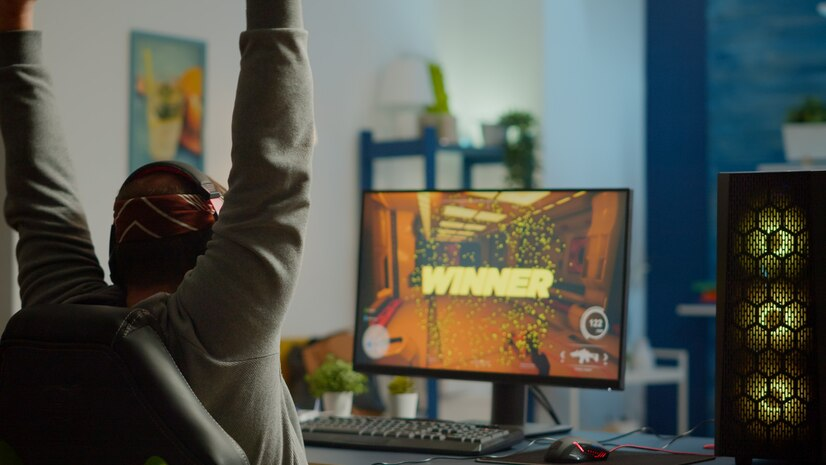
Applying for a course on Introduction to Game Development
Be sure to check out this article if you always had the dream of becoming a game developer and never knew where to start!
Keep Reading
Applying for a Zedvance Personal Loan – Up to ₦5,000,000 to borrow
If you are looking for a personal loan at Zedvance, this article can help you out with the application process and documents.
Keep Reading